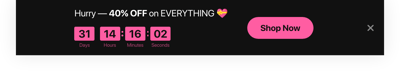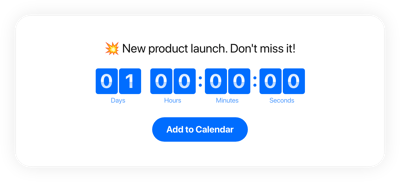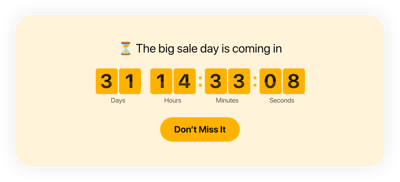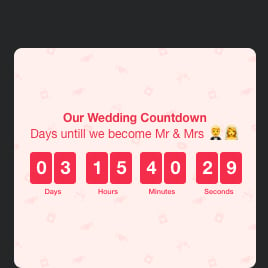Best-in-Class
Coding-Free
Easy-to-Use
Countdown Timer widget for website
Create countdown timers to build urgency, highlight limited offers, and motivate visitors to take action faster.
Create Widget for Free
No credit card needed
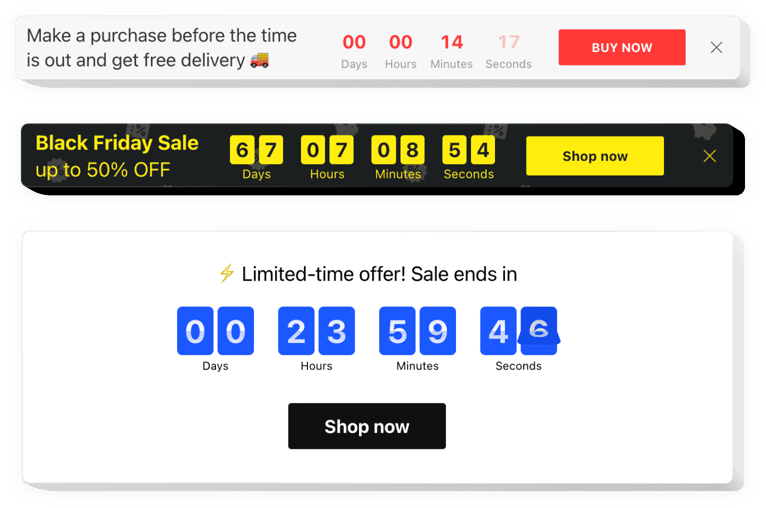
Trusted by over 3,000,000 small business, agencies and top global brands worldwide
Create your Countdown Timer widget
Configure your widget and add it to your website for free!
Why do I need Elfsight Countdown Timer?
More urgency. More scarcity. More sales.
Set urgency to stimulate visitors’ buying activity
Increase a feeling of urgency to motivate visitors to act before time runs out.
Get +45% more conversions
When time is limited, visitors convert more often and more quickly.
Build scarcity by displaying real-time stock drops
Seeing items sell out boosts urgency and makes them feel more valuable.
0%
websites support
0+
hours of development invested
1 min
to start using the widget
0%
customer satisfaction rate
Join 2,078,753 customers already using Elfsight Apps
You can start with creating your first Elfsight Countdown Timer widget for free.
What makes Elfsight Countdown Timer special?
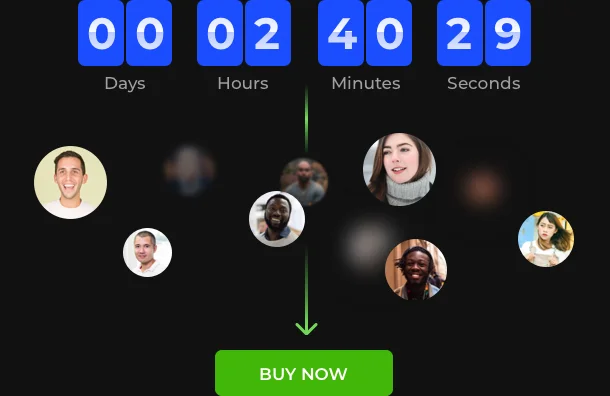
Start-to-finish timer
The urgency that drives actions
Create a fear of missing out a special offer among your clients and push them to buy right now. A simple countdown widget on your website will show the time left to the end of the period and create a feeling of urgency. Just set when it should start and finish and choose the action after the time runs out. You can also add a message that will show above the timer and inspire to act.
Learn more
Remaining time counter per visitor
Pushing visitors into a faster decision
Don’t give your potential clients too much time to think - show a personal website timer for each visitor that will push them to buy before the time runs out. With our custom Countdown Clock widget, you can embed a timer for each client, that will tick down the time each user spends on your website and create a feeling of excitement. You can set it for just several minutes or a couple of hours - it’s up to you, since you can enable and disable any time unit.
Learn more
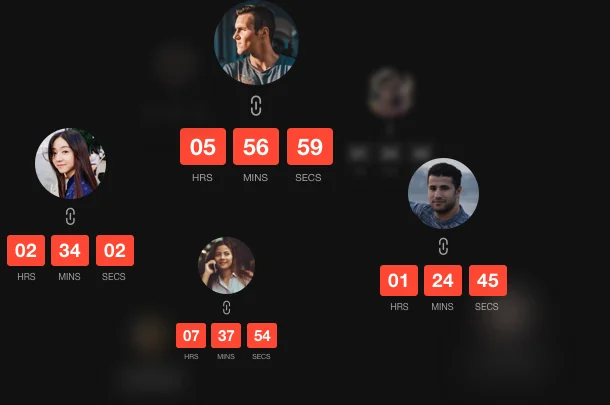
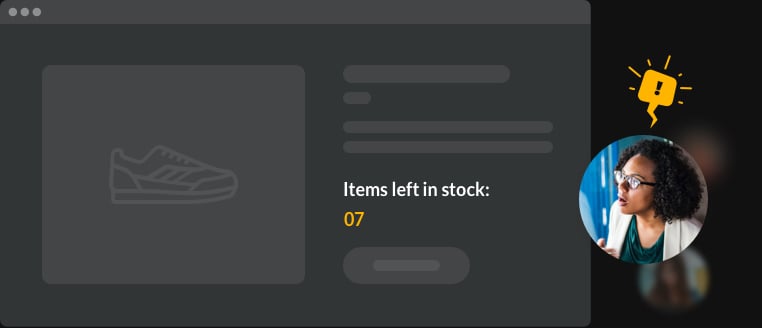
Start-to-finish number count
Scarcity for maximum sales
Heat up the atmosphere for your visitors! Show them that your items get sold more and more right before their eyes, and the stock is only getting smaller. Create a feeling of limited availability of your offers to encourage purchasing. Set a number count that will show increasing number of sales or decreasing number of stock. Just set start and finish numbers and the count will go. To speed up the purchase, you can add a button next to the timer. It will take a user straight to the product page or any other you find suitable.
Learn more
Holiday sale banner
Holiday mood for your profit making
Get the most of holidays time and don’t let people miss your special offers - a holiday countdown widget will help you with this. With responsive Elfsight Countdown Clock for website, you can create a really eye-catching sale bar that will have a holiday theme design. Our plugin includes New Year, Christmas, Thanksgiving, Black Friday and more beautifully made themes. Put it on the page header, footer or your custom place or make it move along with the scroll - everything to make it impossible to miss.
Learn more
Holiday sales are great for online merchants! I announce my sales with holiday-theme banner with a countdown. It works for me!
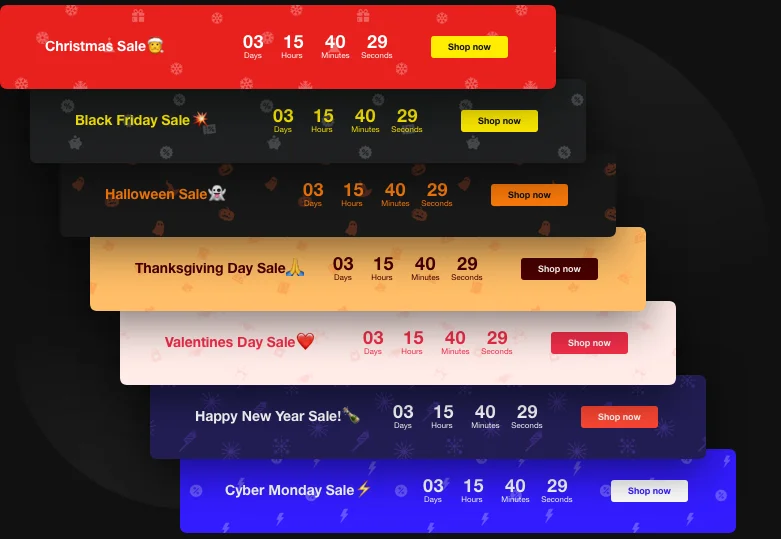
Your custom timer
Customization for wider opportunities
With stunningly flexible settings and design, you can create a countdown banner for any event or offer. Scroll bars will hep set the right size of the timer and button. Apply predefined style, change colors of your countdown clock, button, message and labels, and choose animation type. Endless opportunities will let you have a special countdown widget in your website for any occasion.
Learn more
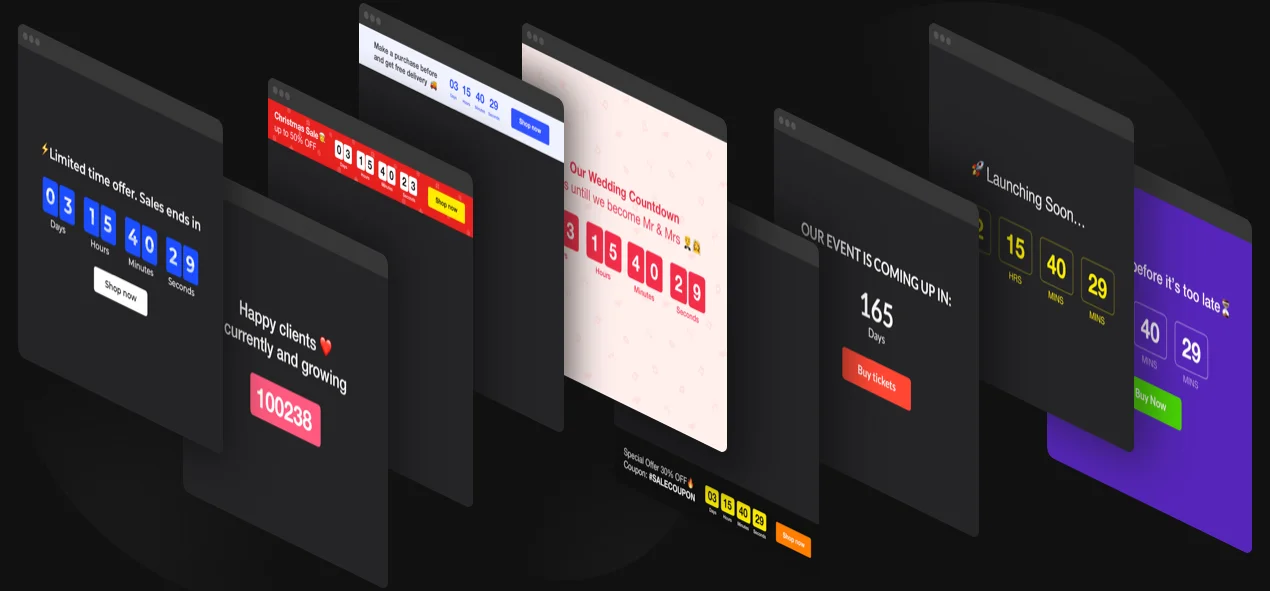
Usage examples
See a selection of real examples to explore the full potential of Countdown Timer for your website.
See in action
Live demo
Try all the features of Countdown Timer in live demo now. No fees. No registration. No coding.
Try now
Why Elfsight widget of all others?
Impressive features are not the only thing you will get. To give your website all it needs, our support team is always in touch with helpful assistance in any query and the latest updates available.

Convenient interactive editor
No coding, no need to hire a developer - our live configurator allows for quick widget installation in a couple of steps to save your time and money.

Professional Elfsight team
Premium support and free setup help will bring you easy problem-free experience.

Fabulous Elfsight Apps service
Cloud tools for regular automatic updates, instant bug fixing and quick loading wherever you are.
What our customers say ❤️
Elfsight widgets are amazing, and their support is real fast and kind. Relevant and reliable, I strongly recommend Elfsight!
Elfsight apps gorgeous, well built, well documented, and easy to customize. I'm so pleased and impressed with all their widgets and support.
Excellent widgets, easy to customize and in case of any issue, you will get perfect support. I am seriously considering using almost all apps.
Fantastic apps for a very reasonable price. Customizable, easy-to-use and the Elfsight staff is super-friendly and helpful! Great user experience!
Their team quickly fixed an issue I was having with their Instagram plugin. I need to check out their other software now!
The widget is brilliant and intuitive interface. Super customizable and integration is a breeze. Customer service was amazingly helpful.
Countdown Timer Template Catalog
Choose from our ready-to-use widget templates to use as is, or customize them to suit your style.
Add an extra layer of excitement to your sales campaigns with this timer template.
Adding the timer template to your website can skyrocket church service attendance.
Create the countdown widget to highlight the remaining days until a significant event.
Create a Christmas atmosphere on your website using the countdown timer template and spread joy with upcoming events.
Add the timer and count down to any specific day while creating a buzz among your audience.
Embed a timer to boost your Black Friday promotions and create urgency among your website visitors.
Embed a template and share the excitement of your upcoming wedding with family and friends.
No Suitable Template?
You can easily assemble the widget you need using our simple-to-use configurator.
Frequently Asked Questions
Can the Countdown Timer count up instead of down?
Yes, the Elfsight Countdown Timer supports both up and down counting. You can configure which direction the counter moves by setting your starting and finishing numbers accordingly.
How do I set a delayed start for the timer?
You can use the Start Time option to enter a future date, which delays when the timer appears on your website, allowing you to schedule timers in advance.
What happens when the Timer reaches zero?
You can choose between two scenarios: the timer vanishes from the page, or it displays a custom message you've configured in the widget settings.
Does the Countdown Timer support time zones?
Yes, the Countdown Timer includes timezone settings so all visitors see the same countdown aligned to your specified timezone regardless of their location.
What is a Personal Countdown Timer?
The Personal Countdown creates a unique timer for every visitor that starts when they open your page and persists across sessions, even if they leave and return later to your website.
Does the Countdown Timer support holiday themes?
Yes, Elfsight offers ready-to-use holiday themes for occasions like Halloween, Black Friday, Christmas, and New Year.
What actions can I assign to buttons in the widget?
Buttons can open URLs, trigger form popups, redirect to pages, initiate Google Calendar event saving, or make the entire timer clickable.
What specific events can I track with Google Analytics?
You can track Countdown Completed, Countdown Restarted, Form Started, and Form Submitted events for detailed performance insights.
Can Countdown Timer be used on any website platform?
Yes, Elfsight works with all major builders like Wix, Shopify, Squarespace, Webflow, WordPress, BigCommerce, Blogger, Drupal, Joomla, jQuery, iFrame, Magento, Facebook Page, Elementor, HTML, ModX, Opencart, Webnode, Weebly, WooCommerce, Google Sites, GoDaddy, Jimdo, PrestaShop.
How can I embed the Countdown Timer on my website?
You can add the widget to your website in just a few simple steps:
- Choose a timer template in the Elfsight editor.
- Customize the countdown and copy the installation code.
- Embed the code on your website.
Any updates you make in the Elfsight editor will appear on your website automatically after installation.
See the full step-by-step guide on how to add a Countdown Timer to your website.
Join 2,078,753 customers already using Elfsight Apps
Get the taste of 80+ powerful apps by Elfsight. No credit card. Joining is free!
Get started
Get 20% discount now!